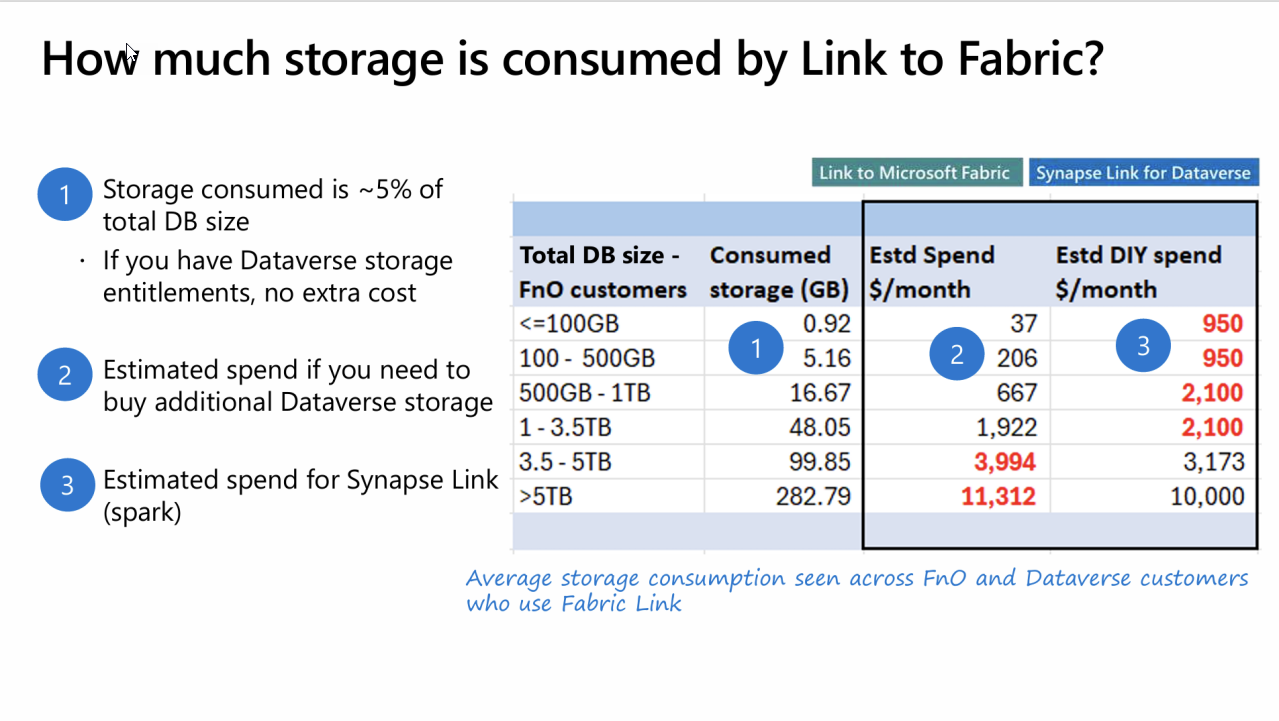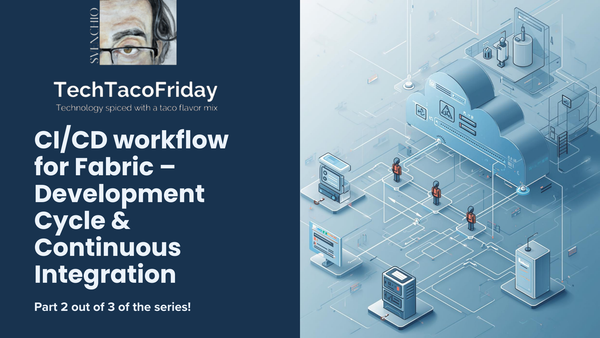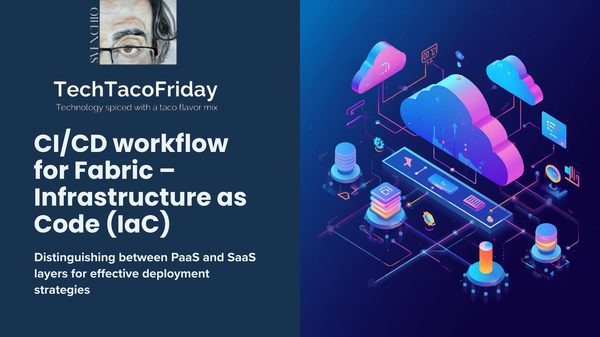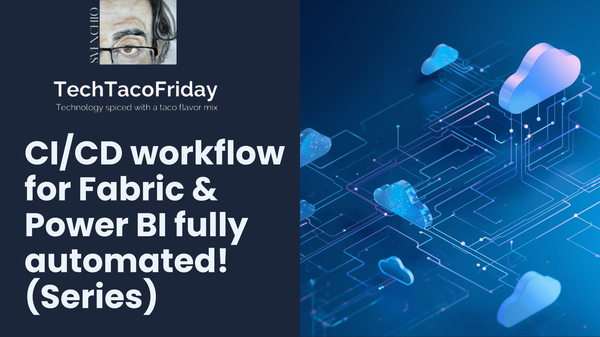Dataverse Meets Fabric (Series)
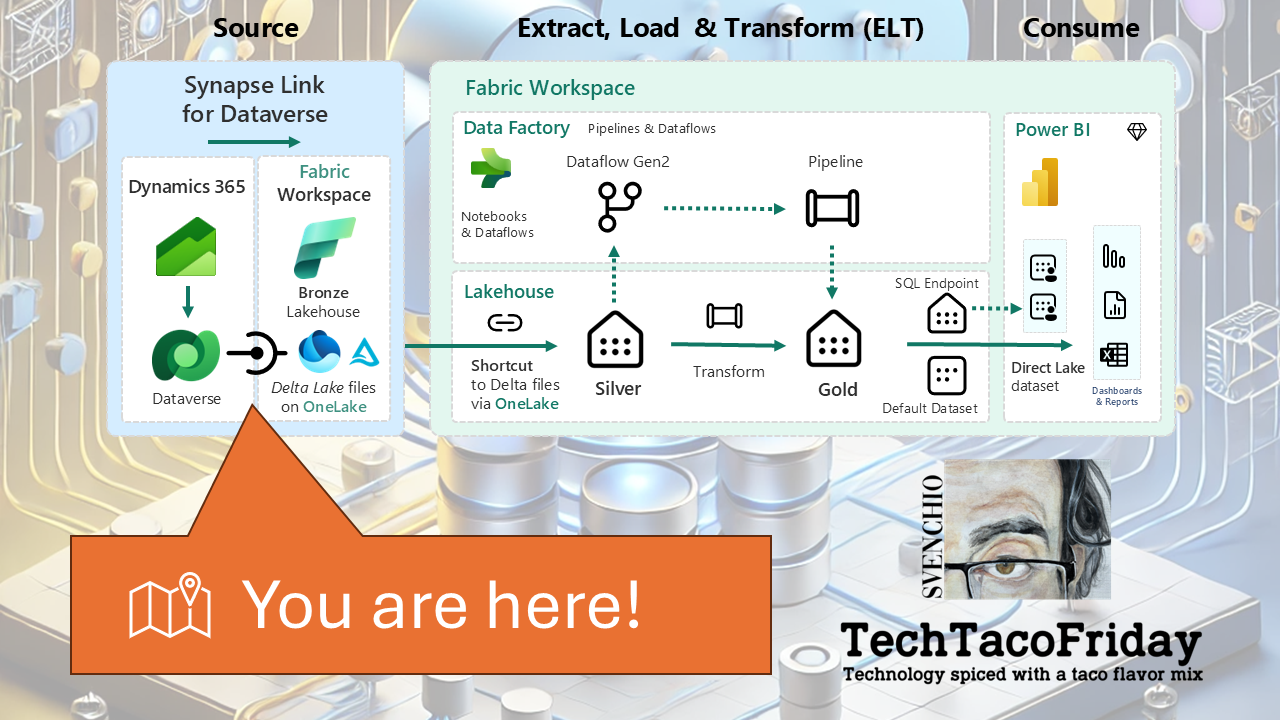
Introduction
I'm currently working with a visionary Swedish company that wants to move forward with Microsoft Fabric... it’s this innovative spirit that has led them to adopt Fabric as their core data platform.
As part of their digital ecosystem, they Dynamics 365 to run business operations. Naturally, their next strategic goal is to bring Dynamics 365 data into Fabric and use it as the foundation (bronze layer) for a medallion architecture that drives business insights and decision-making.
And here’s where things get interesting: Dataverse—the underlying data platform behind Dynamics 365—is not your average database. It’s a structured, secure, business-centric platform that deserves a tailored integration approach when connecting to modern data platforms like Microsoft Fabric.
In this series, I’ll walk you through exactly how to get Dynamics 365 (Dataverse) data into Microsoft Fabric using the two officially supported options.
We’ll explore the pros and cons, compare them head-to-head, and I’ll also include step-by-step video walkthroughs and infrastructure-as-code (Bicep) templates to help you automate your setup.
Series overview
Part 1. Why Fabric Really Makes Sense!
Explore why organizations using Dynamics 365 and traditional data warehouse tools like Snowflake are reevaluating their architecture; this article breaks down the real-world reasons why Fabric isn’t just a new option—it’s the logical next step.
Part 2. Comparing Dataverse Sync Options
A detailed comparison of the two supported integration paths: Link to Fabric vs. Link via Synapse. We’ll examine their trade-offs in setup, performance, cost, flexibility, and governance.
Part 3. Link via Azure Synapse Analytics
Learn how to build your Azure Synapse Link pipeline with Bicep templates and connect it to Fabric. Ideal for granular control and selective table replication.
Part 4. Link to Fabric (Direct)
Walk through the simplest way to integrate Dataverse with Fabric. Auto-sync all tables into a Lakehouse with minimal setup, perfect for teams focused on agility.
Part 5. Support Ops - Data freshness (staleness) and monitoring
As noted by one of our readers "One part I've not seen though, is the Support Ops piece around monitoring and governance specifically around the feed and frequency and staleness of data into Dataverse"... in this article, I’ll explore just that and walk through techniques you can use to confidently answer the key operational question: “How long has it been since the data was last refreshed or updated from its source?”
FAQ (Click on the question to see full answer)
When you say D365 do you mean Finance, Operations, Supply chain moduls … or what? Reading about this link it always starts with dataverse, but how data flows from D365 to dataverse (or maybe throught it) [...]
Dynamics 365 Finance & Operations (F&O) is not natively built on Dataverse. Instead, it uses its own dedicated database and architecture optimized for ERP workloads like financials, inventory, and supply chain operations, however, Microsoft has provided integration mechanisms to bridge F&O with Dataverse—primarily to support cross-app scenarios. Via virtual tables (Read-only), allows Dataverse to reference data in F&O without physically copying it (see an example in the image below highlighted in yellow) also, as shown in the image, we can also bring tables from PowerApps, natively built in Dataverse (highlighted in blue😋)
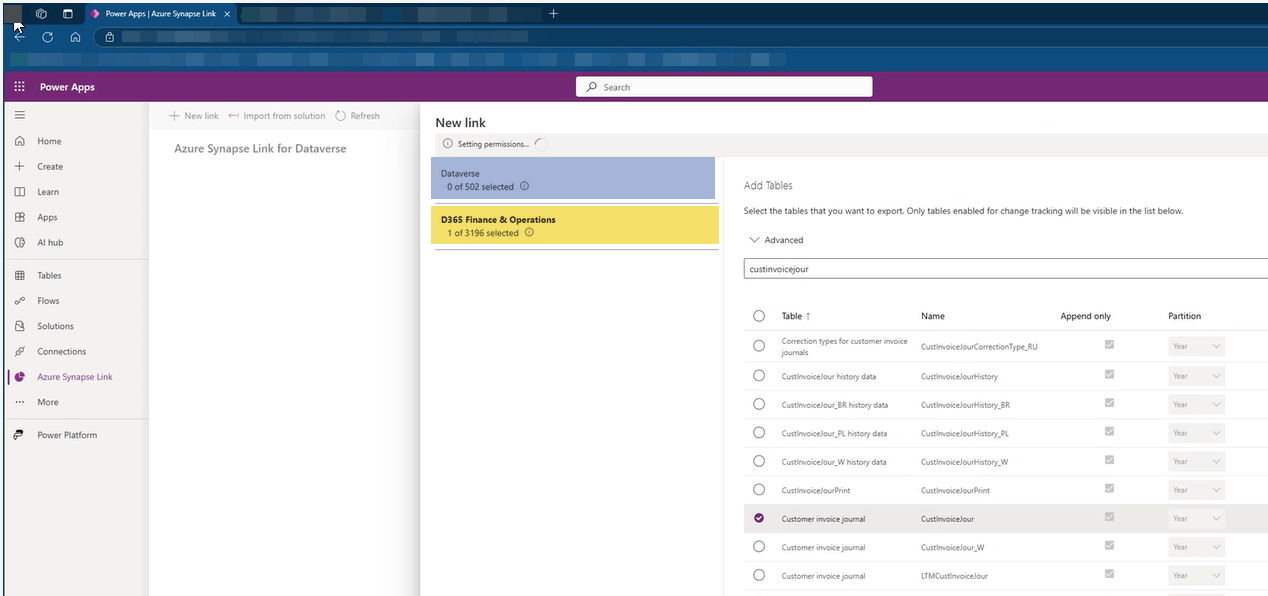
In your next article I’d be keen to also hear about any hidden maintenance costs of having synapse in the picture
By selecting Link to Microsoft Fabric, the system adds all non-system Dataverse tables that have the Track changes property enabled, this results in an increase in Dataverse database storage consumption.