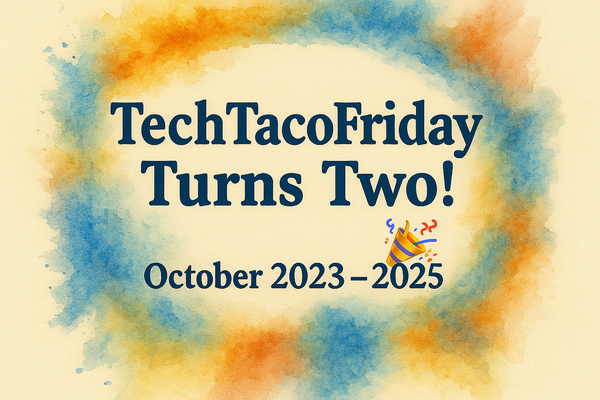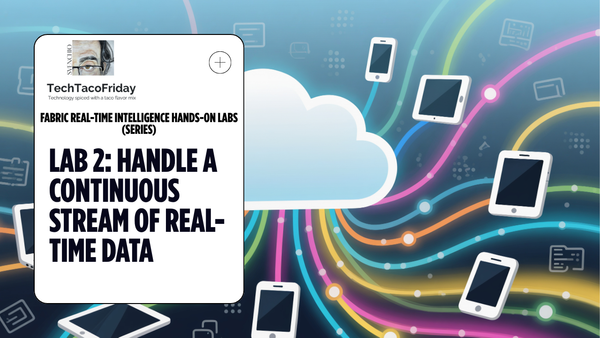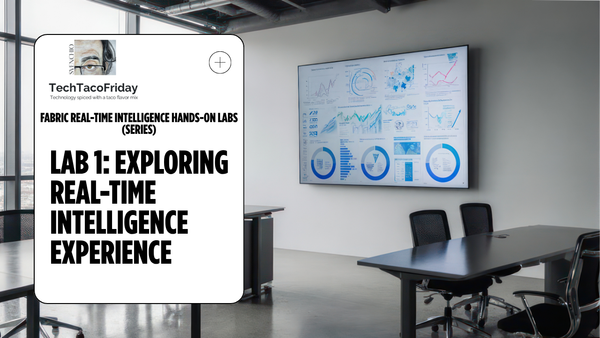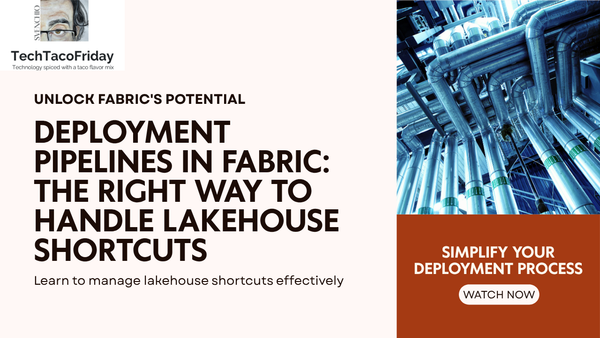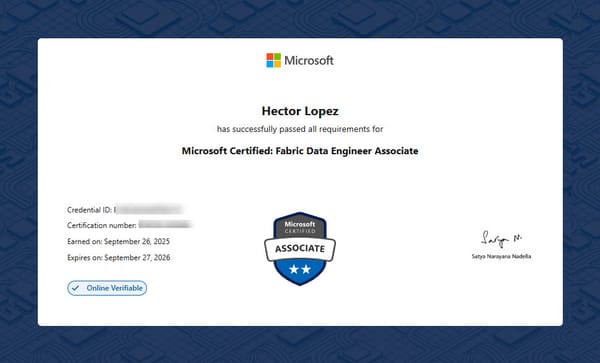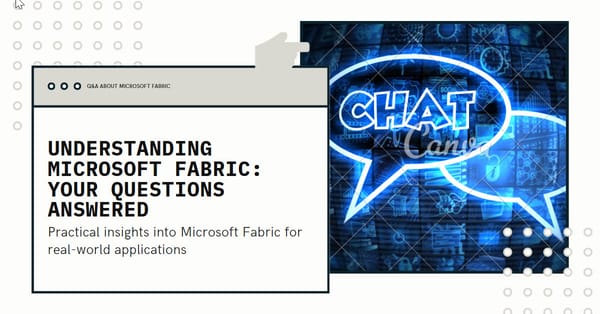Brilliant! How to get started with Fabric with a Hotmail account
Introduction Sometimes the most interesting discoveries come from helping others. You see, couple of weeks back I started to contribute to the Fabric Community, in the Fabric Platform forums I came across this question ... "I created a personal Azure account with Hotmail.com and added a Fabric Administrator user,