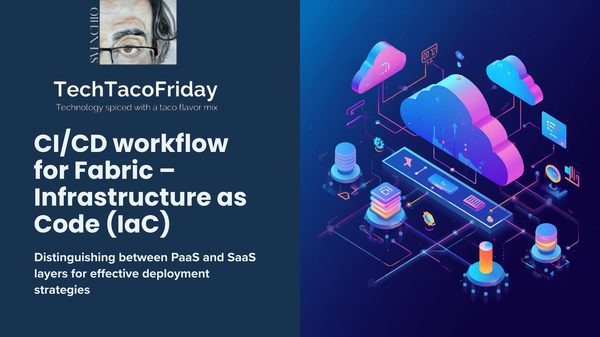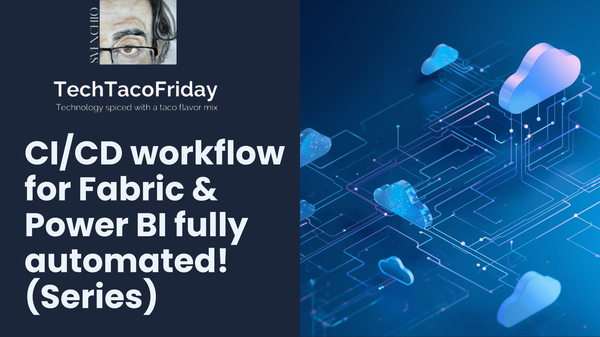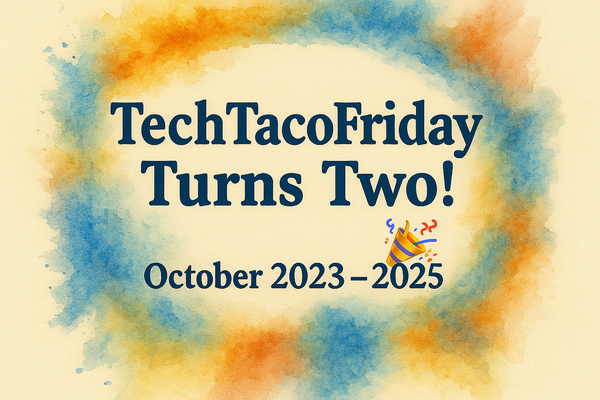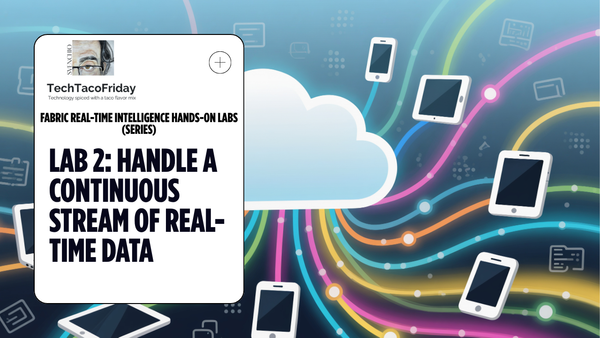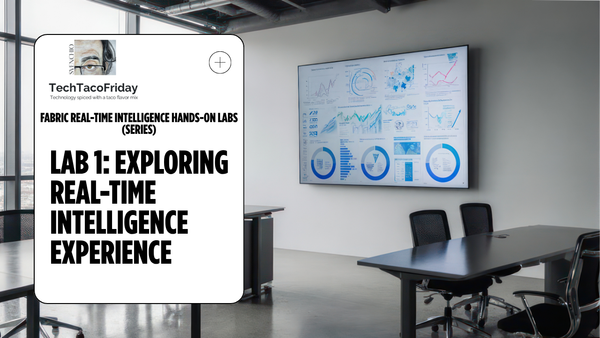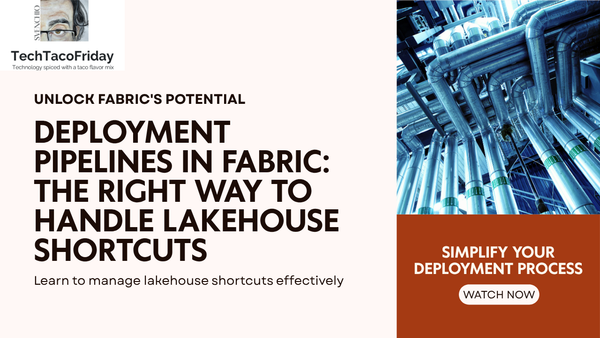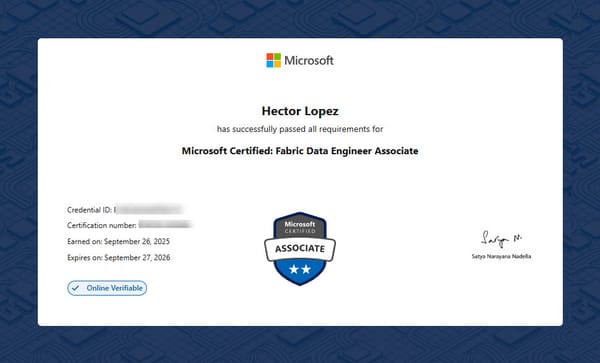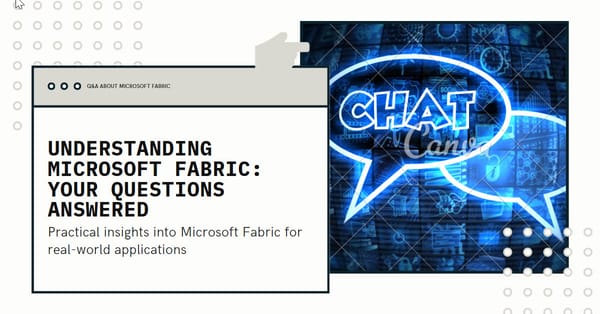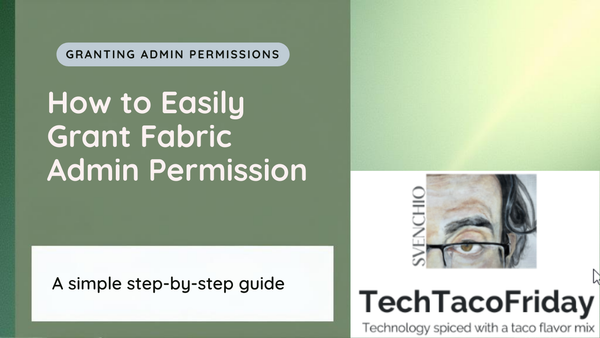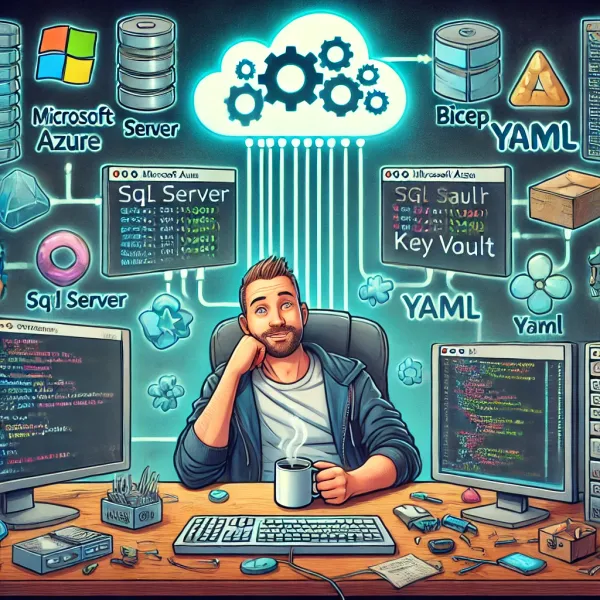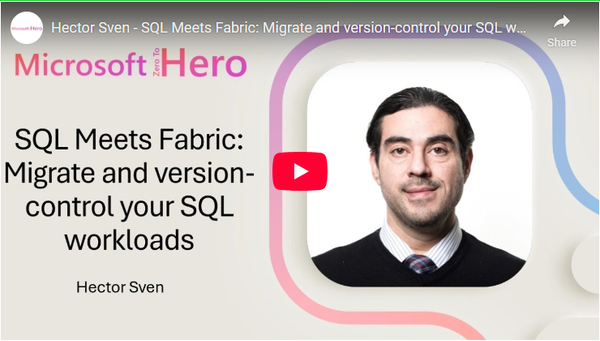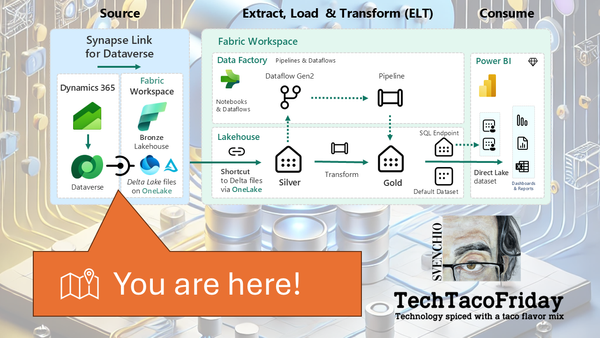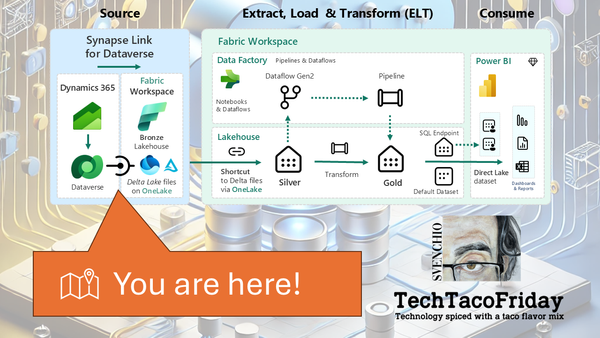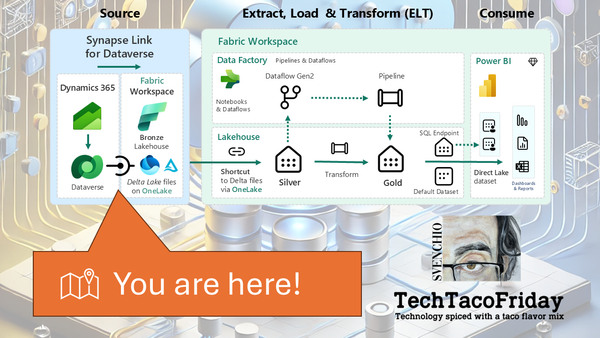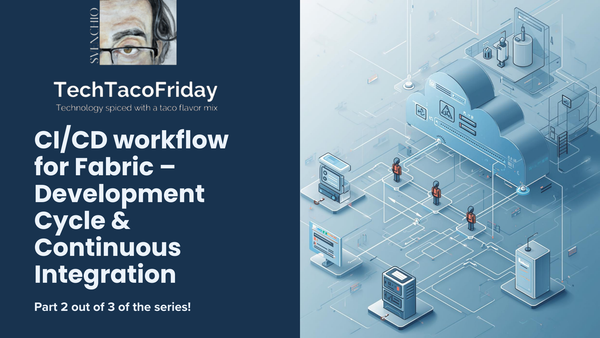
CI/CD workflow for Fabric – Development Cycle & Continuous Integration (CI)
This article shows how Continuous Integration works for Power BI in Microsoft Fabric. By using Git as the single source of truth and automating Update-from-Git operations, approved changes are continuously integrated into a controlled workspace, ready for promotion.