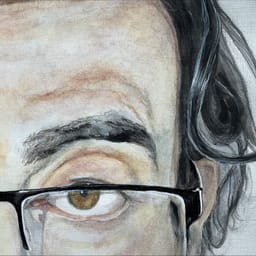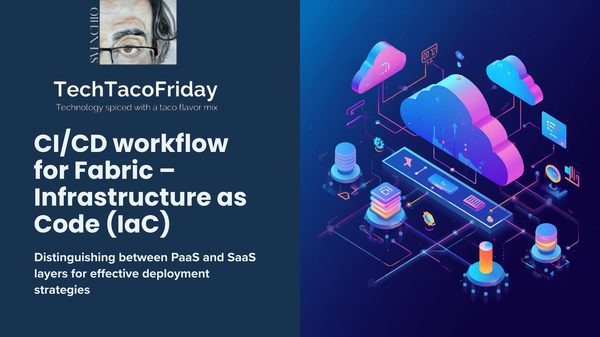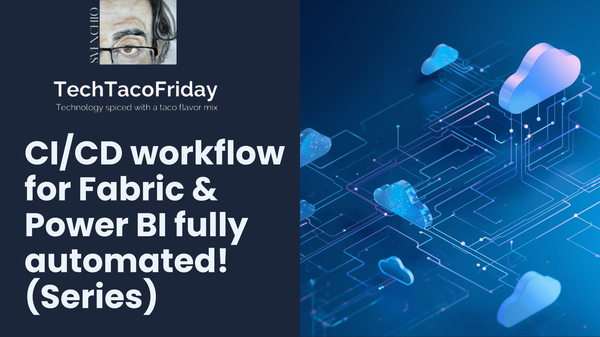Lab 1: Exploring Real-Time Intelligence Experience
Set up your Fabric real-time workspace by creating an Eventhouse, renaming your KQL database, and exploring the Real-Time Hub and workload tools. This lab establishes the foundation for streaming analytics in the Fabrikam Bikes scenario
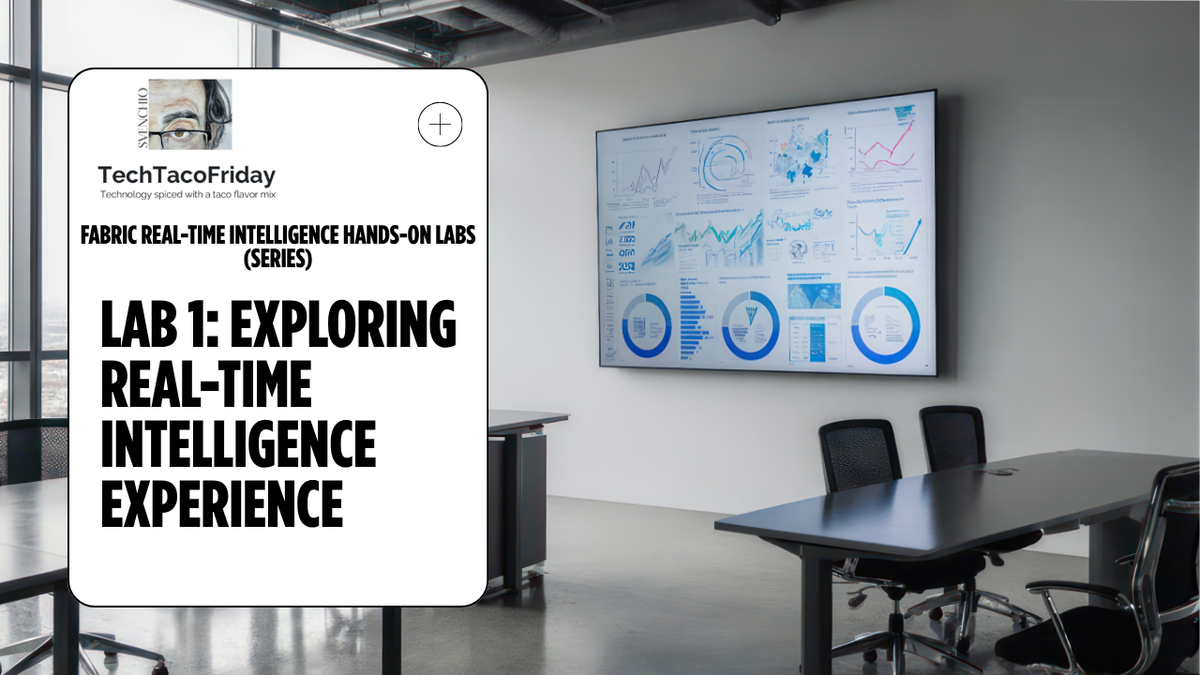
This is the Lab 1 out of 5 of the series...

Contents
- Introduction
- Understand Scenario / Problem Statement
- Eventhouse
- Task 1: Create an Eventhouse
- Task 2: Rename Eventhouse's default KQL database name
- Real-Time Hub
- Task 3: Explore the Real-Time Hub
- Task 4: Explore the Real-Time intelligence workload
Introduction
This lab describes the scenario & problem statement and familiarize yourself with some of Fabric's Real-Time Intelligence items; you will create an Eventhouse and Enabling OneLake Availability for KQL Database and explore Fabric's Ream-Time Hub.
Understand Scenario / Problem Statement
Fabrikam Bikes, a bike-sharing company operating across London, offers short-term bicycle rentals to residents and tourists through a network of self-service docking stations. Customers can rent and return bicycles at any station throughout the city. To improve service reliability and enhance the customer experience, Fabrikam has launched a new initiative focused on real-time monitoring of station availability. The goal is to ensure that bikes and empty docks are available at the right places, at the right times — and to respond proactively to changes in demand. As part of this initiative, Fabrikam aims to monitor bike station activity, including the number of available bikes, empty docks, and operational status, using a real-time streaming platform.

🧑💼 Your role as an Analytics Engineer is to build a real-time data pipeline that enables operations teams to monitor station status and support timely interventions (e.g., rebalancing bikes across the city). You are also expected to provide executives with up-to-date insights on station utilization and performance trends to guide decision-making.
Eventhouse
Task 1: Create an Eventhouse
#1. Click the + New item box to open a new pane that has all the items you can create in this Fabric workspace.
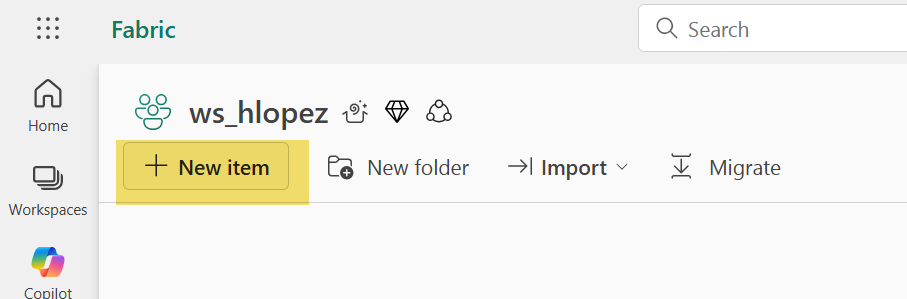
#2. Select the Eventhouse from the Store data section within the pane. As we have talked about, this can be viewed similarly to a Lakehouse in that we can store data, but this Eventhouse is focused on real-time streaming data.
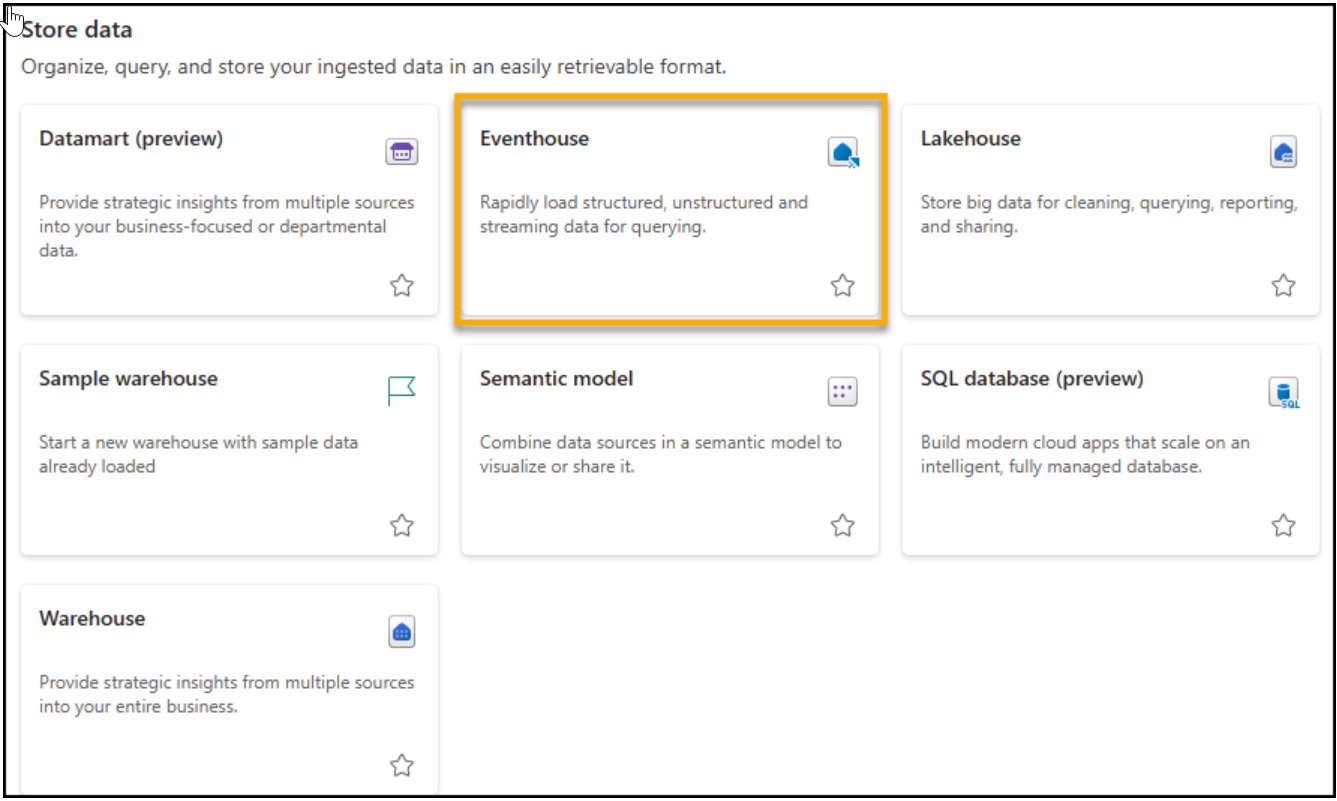
#3. In the window that appears, give your Eventhouse the name, rt_evh_fabrikam and click on Create.
#4. This is where you will ultimately stream data from various sources through the rest of series' hands-on Labs.
#5. Within the navigational pane on the left of the Eventhouse, find your KQL Database that was created alongside the Eventhouse and simply click on it to view the database details 1️⃣. Locate the Database details section on the right and toggle On the "Availability" option 2️⃣. There will be a pop up menu that will appear and we will select "Turn On".
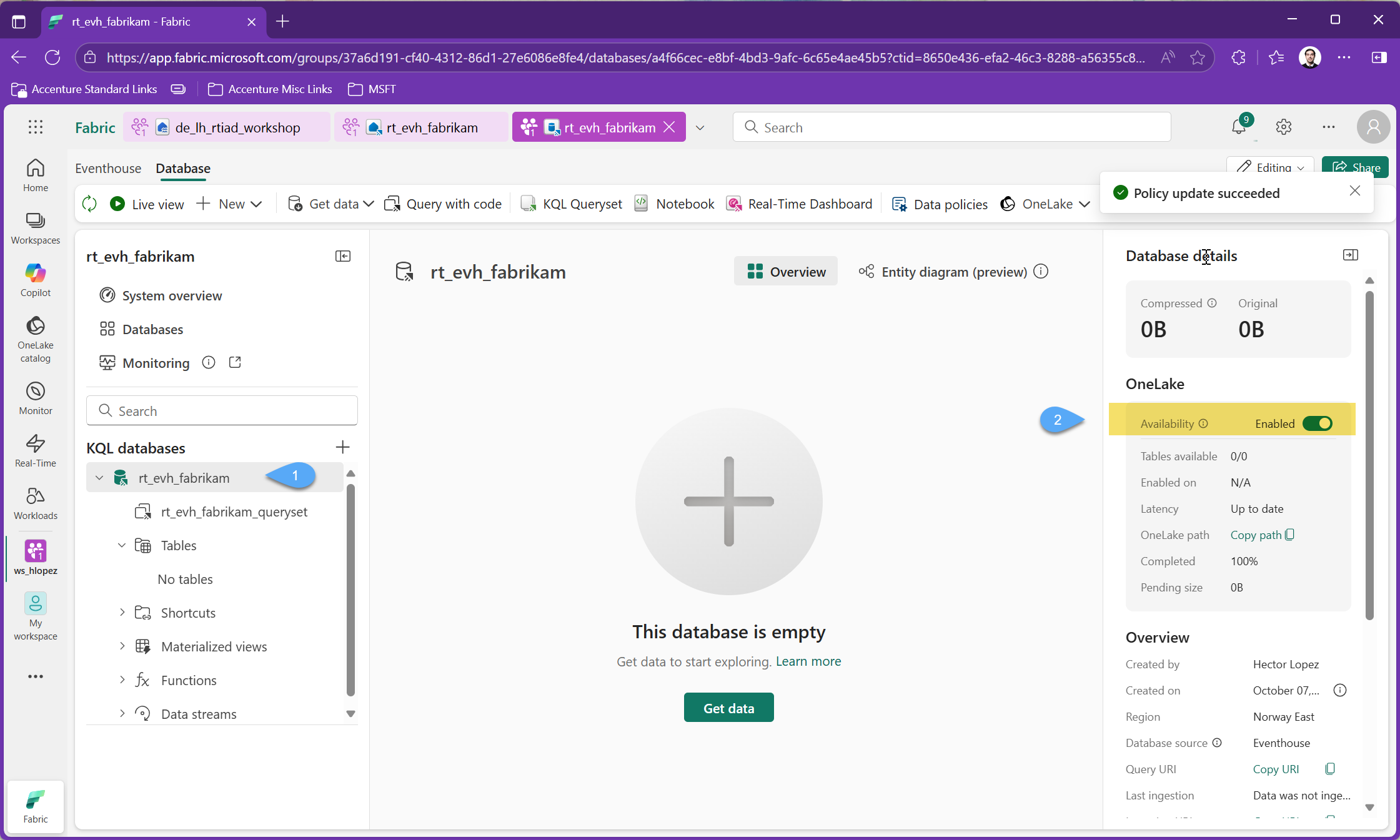
Task 2. Rename Eventhouse's default KQL database name
After creating an Eventhouse, a default KQL database is automatically generated with the same name as the Eventhouse. While this default naming may seem convenient, it can lead to confusion—especially since an Eventhouse can contain multiple KQL databases. To maintain clarity and enforce good naming practices, it's important to rename the default KQL database to something more descriptive and aligned with your project’s naming conventions.
#1. From your lab environment workspace, click on More options [...] from the KQL Database and then Settings from the context menu
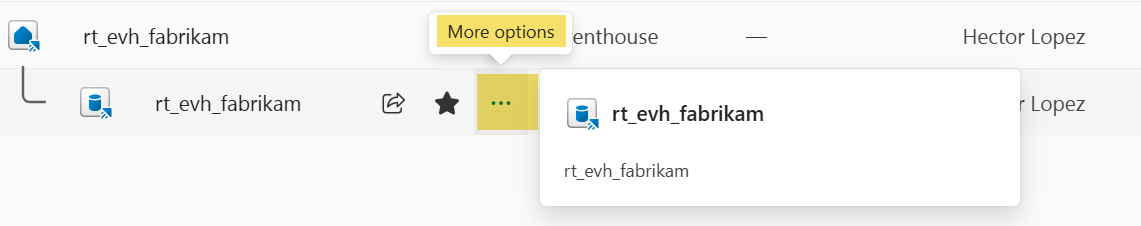
#2. Rename the Name to rt_kqldb_bicycles and press the Tab key on your keyboard to complete the change
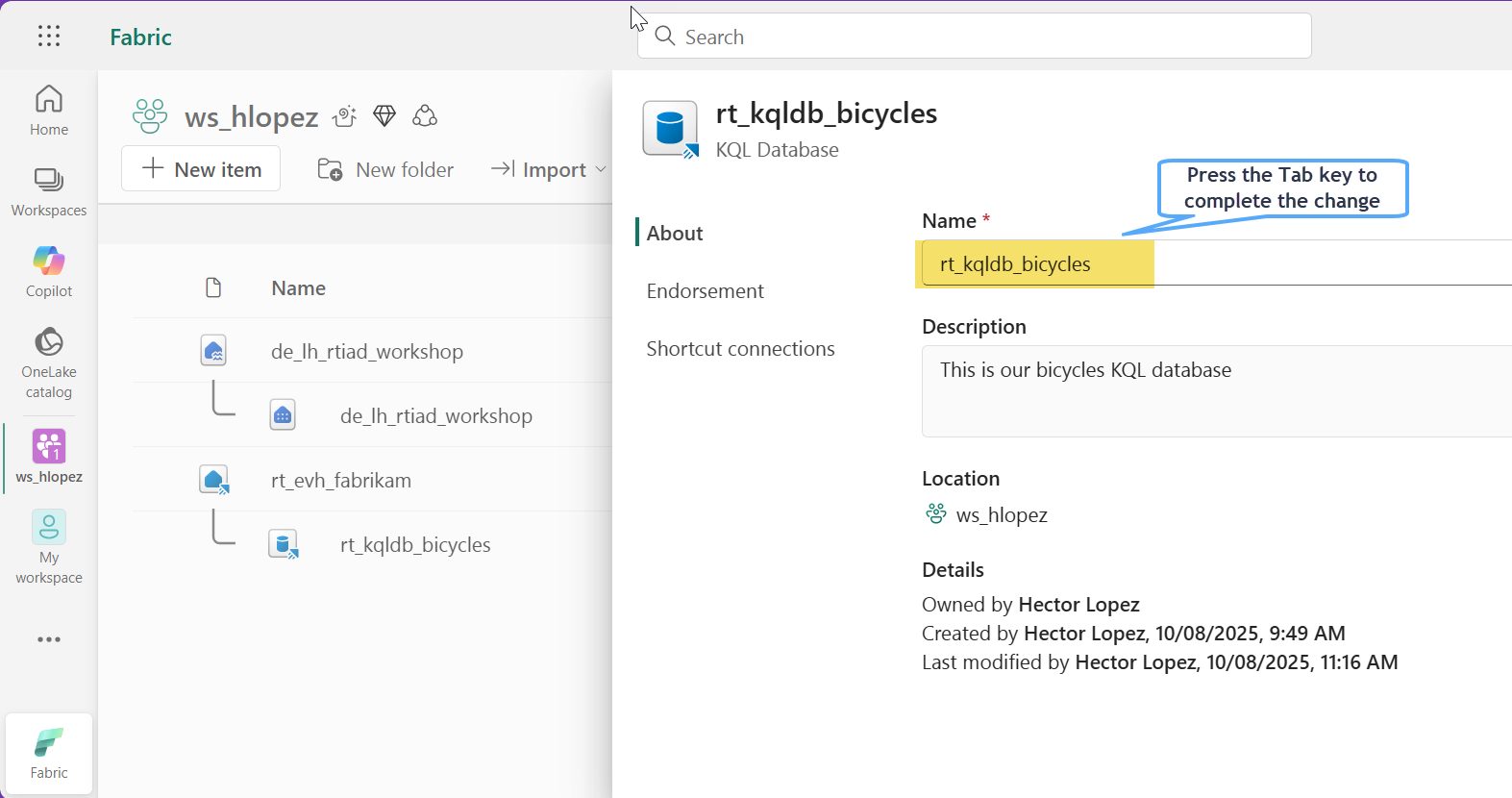
Real-Time Hub
Task 3: Explore the Real-Time Hub
#1. Select Real-Time 1️⃣ from the left navigation bar
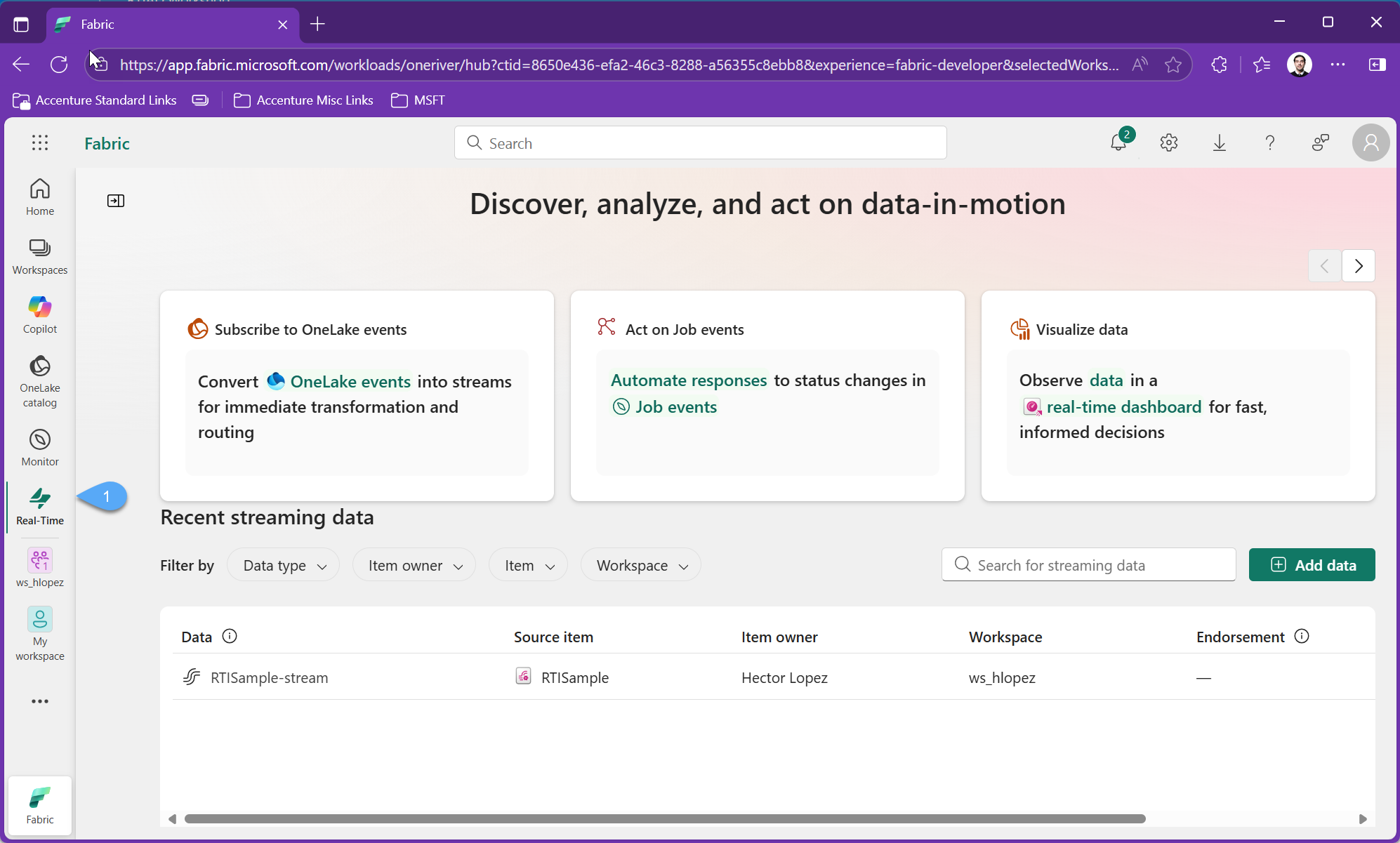
#2. You will be navigated to Real-Time hub page. It enables you to easily discover, ingest, manage, and consume data-in-motion from a wide variety of sources. Within the Real-Time hub you have access to three different types of data integration.
- Real-Time Hub: This Is for your running eventstreams and KQL databases, all the stream outputs from eventstreams and tables from KQL databases automatically show up in Real-Time hub.
- Azure Sources: Lists all streaming resources from Microsoft services. Whether it's Azure Event Hubs, Azure IoT Hub, or other services, you can seamlessly ingest data into Real-Time hub.
- Fabric events: Events that are generated via Fabric artifacts and external sources, are made available in Fabric to support event-driven scenarios like real-time alerting and triggering downstream actions. You can monitor and react to events including Fabric workspace item events and Azure Blob Storage events.
- Azure events: This list includes system events generated in Azure that you can access. An event can be monitored and rules set that will send notifications or perform actions when activated.
Task 4: Explore the Real-Time intelligence workload
#1. Select Workloads 1️⃣ from the left navigation bar, find & click on Real-Time Intelligence 2️⃣
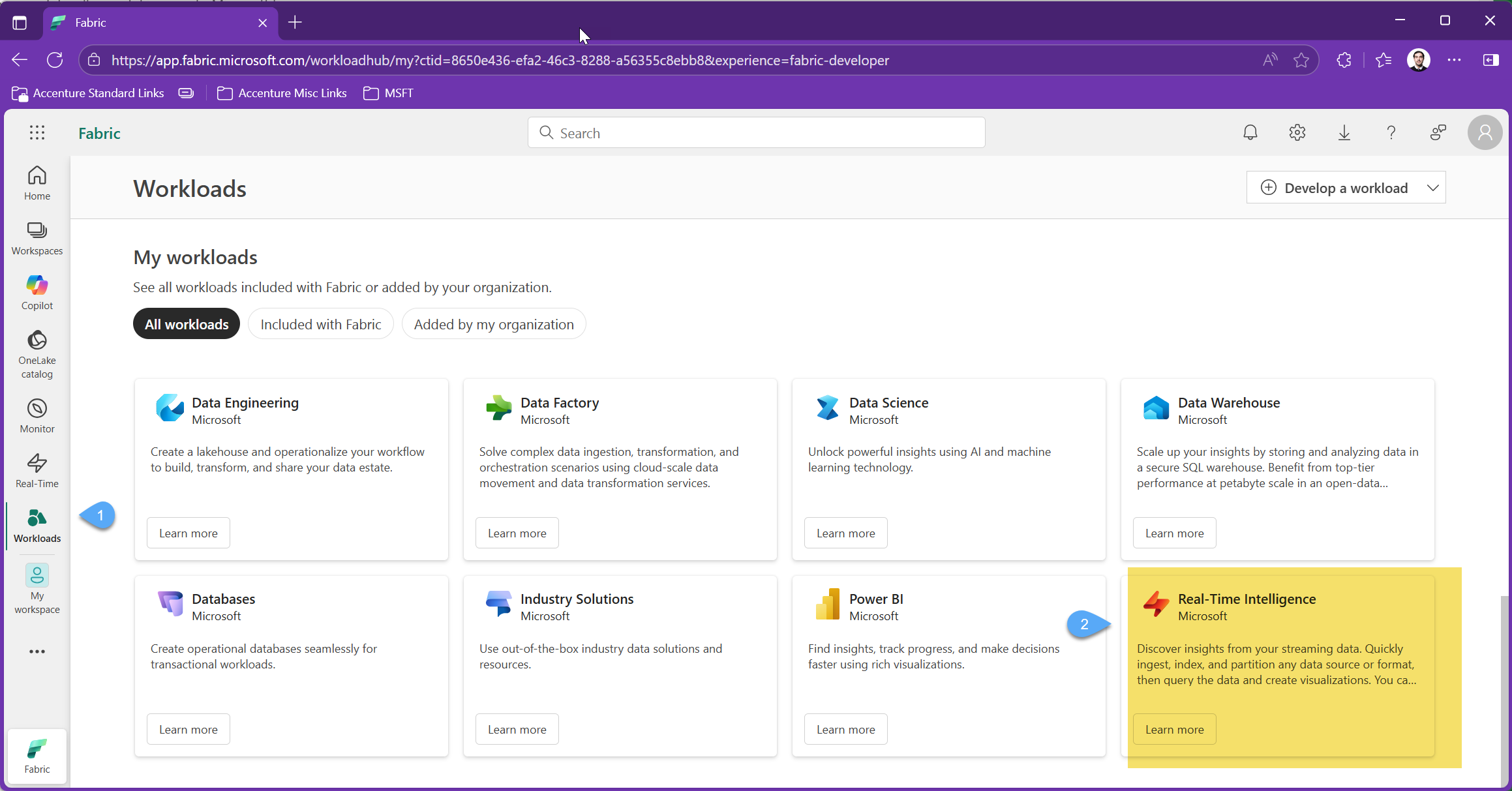
#2. You will be navigated to Real-Time Intelligence Home page. This page provides samples, tutorials and documentation regarding Real-Time Intelligence.
- Eventhouse: Used to create a workspace of one or multiple KQL database(s), which can be shared across projects. Also creates a KQL Database within the Eventhouse.
- KQL Queryset: Used to run queries on the data to produce shareable tables and visuals.
- Real-Time Dashboard: A collection of tiles, optionally organized in pages, where each tile has an underlying query and a visual representation.
- Eventstream: Used to capture, transform, and route real-time event stream.
- Activator: For automatically taking actions when patterns or conditions are detected in changing data.
- Event Schema Set (Preview): Event schema sets help you organize and standardize data structures (schemas) for your real-time analytics workflows, making it easier to process and analyze streaming data consistently.
- Digital Twin Builder: Digital twin builder equips users with low code/no code experiences to build and model their business concepts, such as assets and processes, through an ontology.
Wrap-Up: What You’ve Learned
In this first lab, you’ve laid the groundwork for working with Microsoft Fabric Real-Time Intelligence. You:
- Understood the business scenario and your role as an Analytics Engineer in the Fabrikam Bikes use case.
- Created an Eventhouse, the foundational container for managing streaming data with KQL.
- Renamed the default KQL database to follow best practices and prepare for downstream integration.
- Explored the Real-Time Hub, your central interface for managing event-driven data across Fabric.
- Reviewed the Real-Time Intelligence workload components, including Eventstreams, Dashboards, and Activator.
With your environment set up and foundational concepts covered, you're now ready to move forward to Lab 2: Handling Real-Time Data Streams