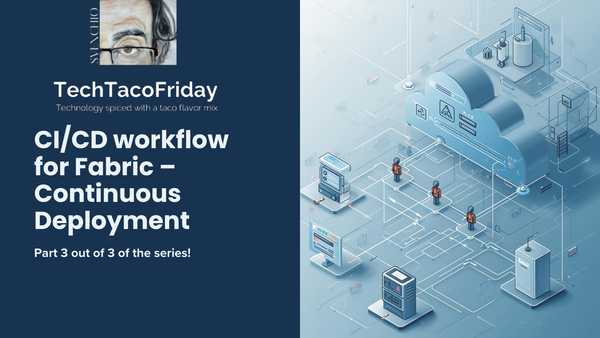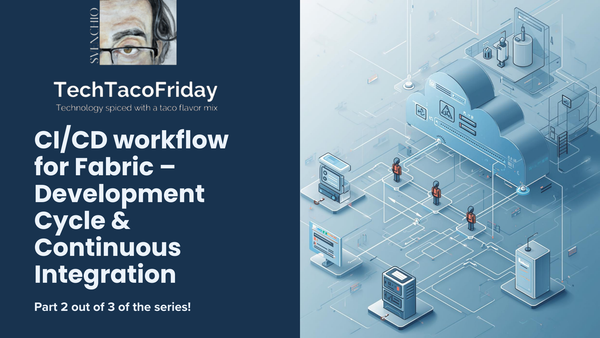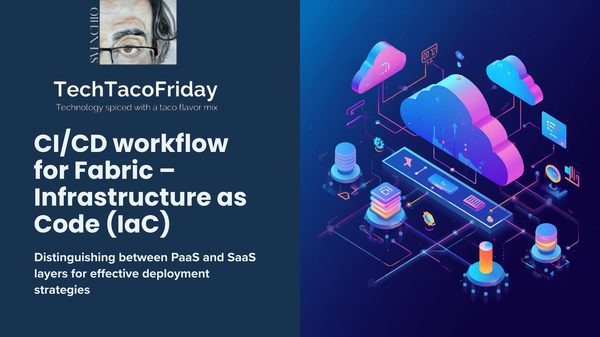Reader asks about Fabric (Series)
This series shares answers to real-world Microsoft Fabric questions I receive from readers and the community. A space for practical, quick insights—straight from the field. Got a question? Reach out, it might inspire the next post!
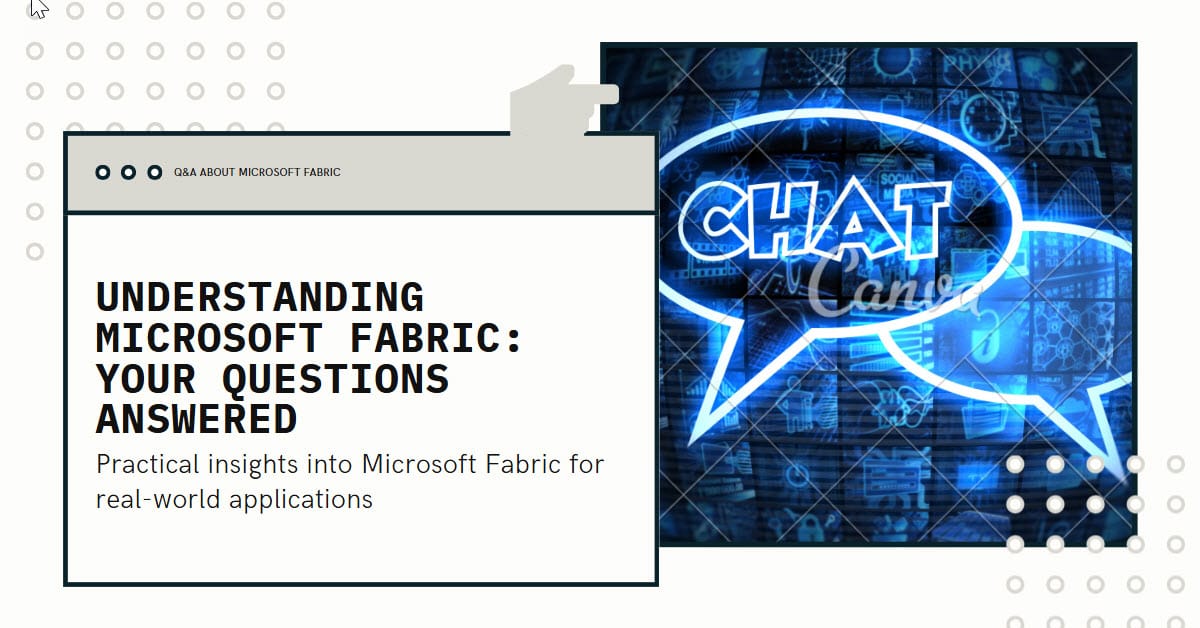
Introduction
This post kicks off a new series here on TechTacoFriday: “Readers Ask About Fabric”. The idea is simple—many of you reach out to me on LinkedIn, through comments, or in other channels with practical questions about Microsoft Fabric; I see this series as a win–win... on one side, you get a clear, practitioner-oriented answer to the challenges you face when working with Fabric in the real world. On the other side, I get to stay close to what matters most—the real questions people are struggling with out there in projects... let’s see how this works 😁🤞
Question/Answers
I’ll do my best to avoid the usual ‘it depends’ by making reasonable assumptions where details are missing. For some answers, I’ll also publish complementary articles with step-by-step guides. Others I’ll only expand if the community asks for it—through subscriptions and comments.
#6 (2024-10-15). How should someone who currently works mainly with Power BI start preparing for Fabric?
Click here for a short answer, complementary article is in construction, stay tune!
#1. Infrastructure as Code. How we are going to provision the Fabric infrastructure, there’s two aspects to consider:
- 1 - Supporting infra. for the Fabric platform (PaaS), in particular Entra ID Security Groups, Fabric Capacities and Key Vaults
- 2 - The other is Fabric Items (SaaS) that will support Power BI reports, from workspaces, deployment pipelines, gateways and connections, etc.
#2. Development cycle and Continuous integration (CI). On this, we need to talk about how a Power BI analyst will create/update reports, but most importantly, how it will deliver changes using in adherence to branch strategy selected, in a nutshell, the process of branching out > pull request > merge
#3. Release and Continuous Delivery (CD). How we are going to “promote” the code from development to prod-like environments (e.g. uat > pre-prod > prod); there are many strategies, some including branches other, using an integration environment to publish the content.
#5 (2024-10-15). Automating workspace updates using Fabric's 'Update From Git' REST API
Click here for a short answer, click on the article above for details
Need to call the API interface UpdateFromGit , in this repository I included the code automating-workspace-updates-using-fabric-api , watch this video with some additional explanation https://youtu.be/tuA9IQ91II0
#4 (2025-05-22). What is the recommended Fabric capacity for a dev & test environment, I already have a Power BI Premium Per User license
Click here for a short answer, comment below if you want a full article!
The general rule of thumb is start with the lowest (e.g. F2) and start developing/testing and monitoring your capacity with the Microsoft Fabric capacity metrics app (aka metrics app); because F2 only provides a small amount of compute, you may hit capacity limits (e.g. errors indicating your capacity has been exeeded), if this happens, the metrics app will indicate which services are the most consuming and scale-up to F4 and repeat the process until you reach an optimal balance.
#3 (2025-05-21). What is the difference between Connect To (Data Sources) vs Subscribe To (Events) in the Real‑Time Hub
Click here for a short answer, comment below if you want a full article!
“Connect To → Data Sources” is about ingesting streams (external or internal) into Fabric’s Real‑Time Eventhouse (KqlDB) via Eventstreams for analysis
“Subscribe To → Fabric Events” is more about monitoring / alerting / triggering on specific events (rather than ingesting). It’s about telling Fabric: “I just want to be notified / take action when this event type occurs.”
#2 (2025-05-20). I'm using Fabric deployment pipelines with two stages: Dev and Prod; I need to configure the Production stage to connect to the production database, how can I do this?
Click here for a short answer, comment below if you want a full article!
Creating a deployment rule for the Production stage to ensure the production database connection remains intact during deployments.
#1 (2025-05-19). Why my deployment pipeline override Lakehouse shortcuts?
Click here for a short answer, click on the article above for details
To start, it’s key to understand what deployment pipelines are designed to do: overwriting the target with what's defined in the source; to preserve environment-specific differences we use deployment rules However, for Lakehouse shortcuts we need something: variable libraries. This feature needs to be enabled from the Admin portal, then, we use a variable library to configure our Lakehouse shortcuts per environment
Call to action
Have a Fabric question? I’d love to hear from you! The easiest way is to subscribe to this blog and drop your question right in the comments of any article—that way, others can join the conversation too.