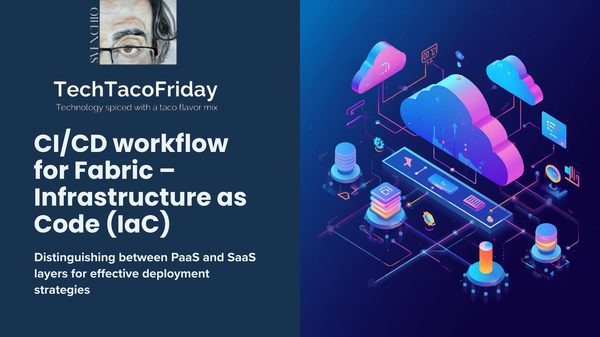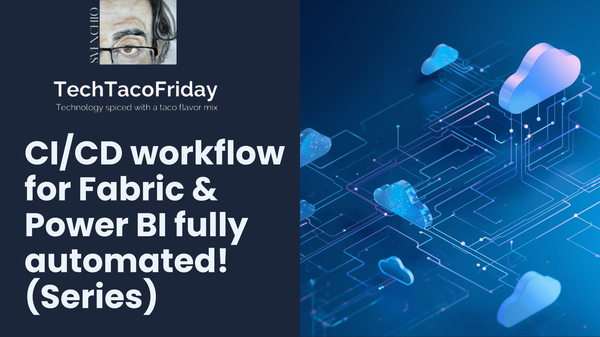Fabric Real-Time Intelligence Hands-on Labs (Series)
A hands-on lab series that teaches you how to build real-time data pipelines in Microsoft Fabric using Eventstreams, KQL databases, enrichment techniques, alerts, and dashboards. Follow a realistic bike rental scenario to apply Medallion architecture and Real-Time Intelligence features step-by-step.

Introduction
Welcome to the Fabric Real-Time Intelligence Hands-on Lab Series — a practical, step-by-step guide designed to help you understand Microsoft Fabric's Real-Time Intelligence features through applied exercises and realistic business scenarios.
Inspired by Microsoft's In-a-Day events, this series reimagines the learning experience around a more focused and streamlined case study: Fabrikam Bikes, a fictional bike-sharing company operating in London.
Rather than using overly complex or abstract sample datasets, we center the labs on the bike rental sample stream already available in Microsoft Fabric. Around that stream, we build a rich, realistic use case that follows a Fabrikam’s journey as it tracks bike availability across the city — monitoring station capacity, rebalancing needs, and usage patterns in real time.
What You’ll Learn
Throughout the series, you’ll get hands-on experience with:
- Fabric Intelligence items setup and management
- KQL databases and streaming policies
- Real-time enrichment of streaming data
- Event-driven alerts using Activator
- Building dashboards powered by live queries
Prerequisites
Before you begin this lab series, make sure you have the following in place:
- A Microsoft Fabric Capacity: You can either sign up for the free trial, or permission from your company/school to create a workspace assign it to that capacity. I recently created this alternative method

- A Fabric Workspace: You can either create a new workspace or use an existing one that is assigned to a capacity that supports real‑time workloads, make sure you are also given access as Member
Once these prerequisites are satisfied, you’re ready to jump into the hands‑on labs and begin building your real‑time intelligence scenario for Fabrikam Bikes.
Series overview
When you sign up for Microsoft Fabric, the service expects a work or school account, not a personal one like Hotmail, so, when people try to activate Fabric using a Hotmail account, the setup fails
How to get started with Fabric with a Hotmail account
You can use your Hotmail account to create a new Tenant (Microsoft Entra ID), then, inside that tenant, you can create an organizational user — and that’s the one Fabric recognizes as a valid work account to start your 60-day trial!
Lab 1: Exploring Real-Time Intelligence Experience
This lab describes the scenario & problem statement and familiarize yourself with some of Fabric's Real-Time Intelligence items; you will create an Eventhouse and Enabling OneLake Availability for KQL Database and explore Fabric's Ream-Time Hub.
Lab 2: Handling Real-Time Data Streams
In this lab, you will experience a way to handle a continuous real-time data stream; you will use a Fabric Real-Time Intelligence item called an Eventstream to ingest this data to the Eventhouse created in the last lab and write some basic KQL queries.
Lab 3: Enrich Your Real-Time Data with External Dimensions
In this lab, you will enrich your data stream with external data that already exists from an external source via shortcuts, organize your tables int Folders indicating layer in the medallion architecture and how to write joins in KQL
Lab 4: Automate data ingestion and alerting with Activator
In this lab, you will take the raw data (Bronze layer) created in the previous lab and build out the Silver layer of your Medallion Framework and keep the data up-to-date via Policies. You will then set up an alerting system using Activator
Lab 5: Real-Time Dashboards
In this lab, you will focus on creating your Gold layer, also known as "aggregated data". In KQL, these aggregated views of data are created using Materialized Views. Materialized views are primarily utilized to enhance performance and efficiency by precomputing and storing the results of complex queries.